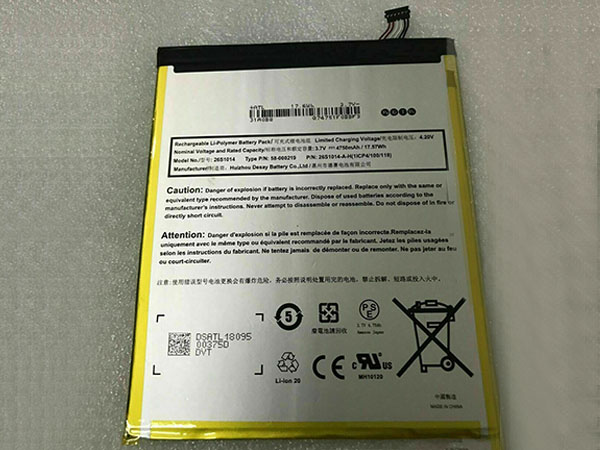Due to the rapid development of mobile phones, some of the correct charging methods have now become a charging misunderstanding, often making people confused.
Myth #1: Is it dangerous to charge your phone with a tablet charger? There was a rumor on Weibo that charging a mobile phone with a tablet charger was not possible because the power of the tablet charger was significantly larger than that of a normal mobile phone charger, and the large output current of the output might “break through the capacitor”. Tablet chargers are much larger than mobile phone chargers. In fact, charging a mobile phone with a charger with a large output current is no problem, and usually does not cause any catastrophic consequences, and many times it can make the mobile phone charge faster. Because there is a dedicated power management chip inside any mobile phone, the battery’s input current is controlled within its maximum acceptable range, so it does not affect the battery.
Myth 2: Installing a software can extend battery life?
Battery management software is a magical thing. It seems that they have very high-end features such as fast charging, supplementary charging and trickle charging. Actually, they only read the power display through the API provided by the system. . It doesn’t help for charging. It doesn’t say that it can stay in the background to help consume power. It is definitely a model product of the lithium battery era.
Many battery management software actually only play a role
It must be said that the charging process shown by the battery management application does have its merits, but the charging process is completely in the hands of the power management chip. These “management applications” are not used at all, and how long it takes for the mobile phone to charge 80% or 90%. It’s all controlled by your phone and charger. This software doesn’t help you at all, and it won’t be faster or more practical because you drive it on. In fact, battery-saving software is a cloud, for example, they just like to help a person lose weight, make a reasonable weight loss plan, eat less exercise, etc., the key practical effect is that people themselves insist on getting good Habit, the phone-related power-saving settings are set up.
Misunderstanding 3: Recharging when there is no electricity can extend battery life?
This is definitely the most widely misunderstood. In everyone’s concept, it is better to recharge the battery after 20% or less, which is true in the nickel battery era. However, in the current era of lithium batteries, the battery power is reduced to 20% or even automatically shut down, the damage to the battery is very large, which will cause slow charging, battery use, and even battery life. In addition, if the mobile phone uses automatic shutdown, the lithium battery will be too low due to excessive discharge, and the battery may not be turned on and charged!
Myth 4: The battery and charger are extremely explosive and dead? Charge the phone battery with a charger that does not know the way, or simply use the cottage battery to achieve the explosion effect. Not only that, but charging with a charger that does not match the parameters can also achieve the same effect. The key is on the “output voltage” parameter marked on the charger. In fact, the current output voltage of mobile phone chargers is mostly 5V. Usually, as long as this parameter is uniform, even if the number of the output current is different, it is generally not a problem to charge the mobile phone normally. The current mobile phone battery technology is very safe. Nowadays, the development of lithium battery technology and the layer-by-layer security features that manufacturers add to the battery, not only the power management chip has been quite perfect for battery management, some batteries and mobile phones have their own Designed in a dangerous situation. Unless it is a design defect or component problem, non-cottage batteries and chargers are hard to explode, so as long as you use the original charger, you can worry about your life when you are not using it.
Myth 5: While charging with a mobile phone, you can use your mobile phone and charge your mobile phone. In fact, it is not advisable to charge while playing with your mobile phone. This will extend the charging time of your mobile phone. As we all know, the screen is the biggest source of power consumption for mobile phones. When you play with your mobile phone, the phone will automatically judge the main power supply to the screen backlight with more power consumption, which will reduce the speed of charging the battery. In addition, you may notice that when you are charging while playing with your mobile phone, the phone itself will become very hot. This is because the phone itself generates a lot of heat when it is running, plus the heat generated by the battery during charging. Will cause the overall temperature of the phone to rise. Temperature is the biggest killer of electronic components, so you should try to avoid playing mobile phones when charging. At the same time, for security reasons, it is best to unplug the charging plug when you need to talk on your mobile phone.
发送反馈
历史记录