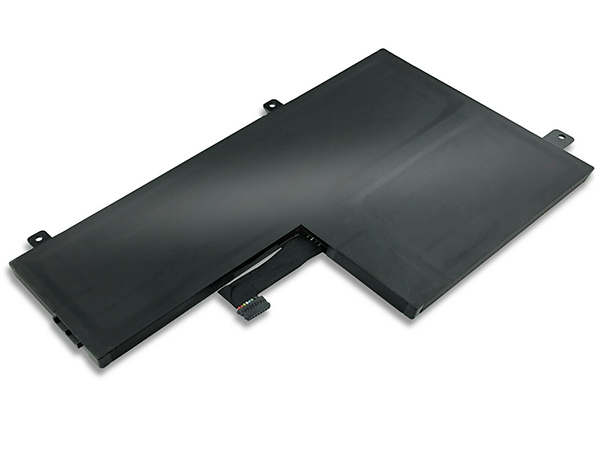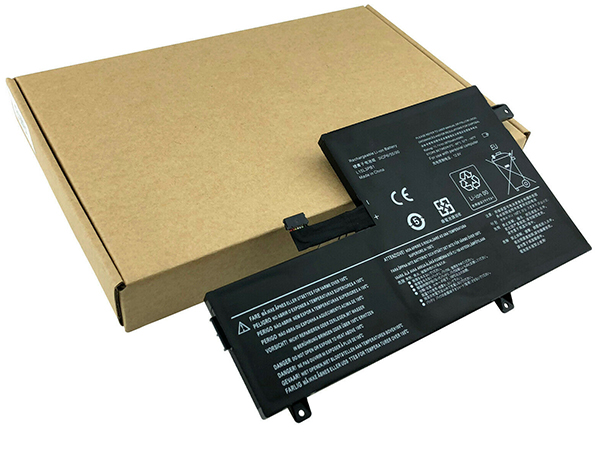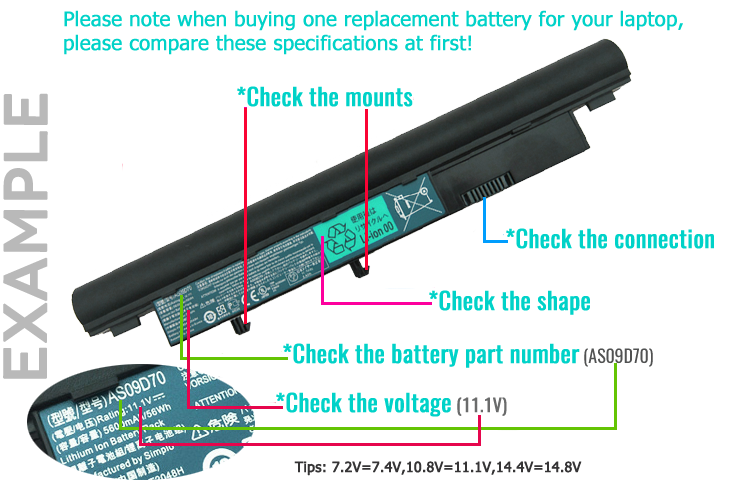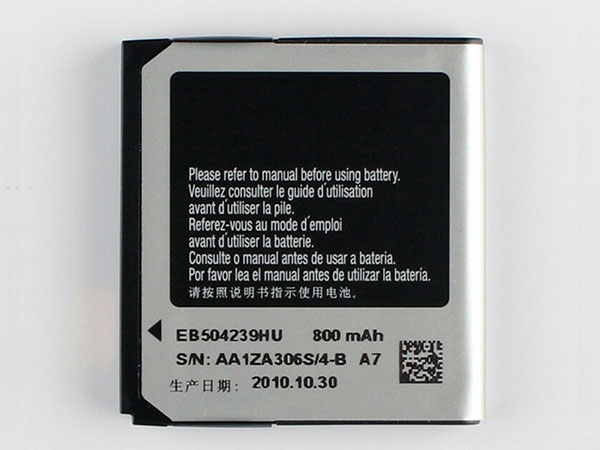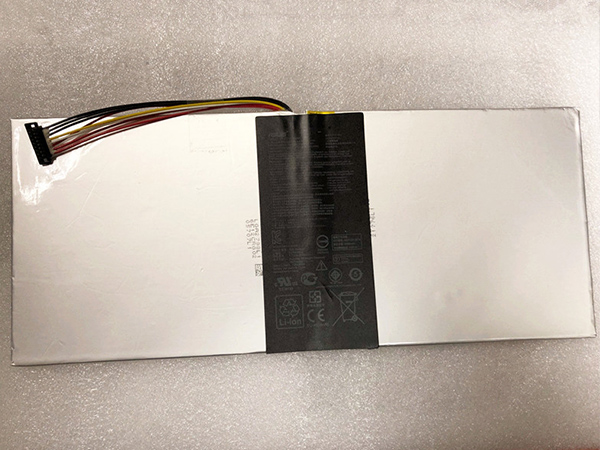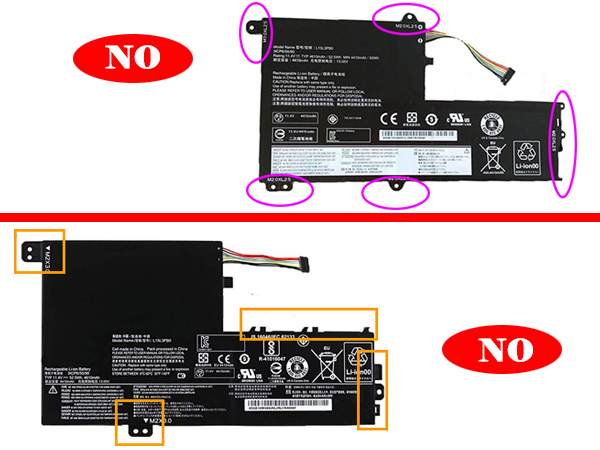Get new laptop Charger HP 19.5v with high-discount Price. Replacement your HP 8200 DC7800 7900 HSTNN-CA27 645509-002 laptop charger, 19.5V–7.7A, 150W. Order it Now!
High-quality & Low-Cost charger HP 19.5v Replacement
Replace the new HP 19.5v charger with high performance and high quality materials! Buy HP 19.5v ac Adapter from now, 1 year warranty and 30 days refund service. Replace your HP 8200 DC7800 7900 HSTNN-CA27 645509-002 charger, perfectly compatible, trusted choice!
Reference Picture for HP 19.5v charger:
Details of HP 19.5v charger:
Input volt: 100V-240V 2A 50-60Hz(global)
Output volt: 19.5V–7.7A, 150W
Part Numbers for HP 19.5v ac Adapter:
HSTNN-CA27 A150A05DL 677763-0012 693707-001 646212-001 645509-002
Fit Models of HP 19.5v ac Adapter:
HP Elitebook 8530w 8540w 8560w 8730w 8740w 8760w
HP ZBook 15 Mobile Workstation
Package Included:
1. 1x AC Adapter
2. 1 free Standard plug(US AU EU UK for your choose)
Connector size: 7.4*5.0mm WITH PIN INSIDE (ref to the picture).

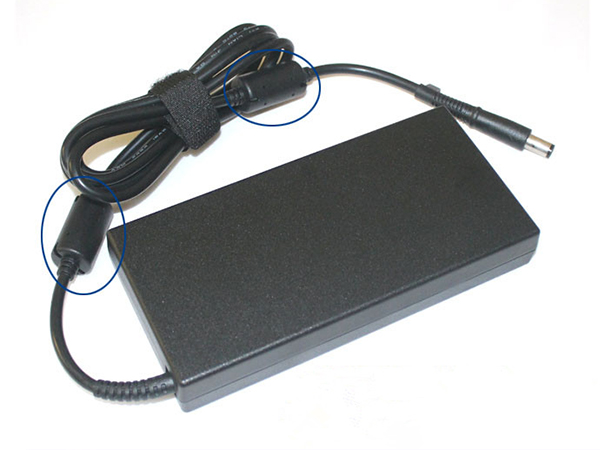



Advantages of choosing our HP 19.5v laptop charger:
1. Over-voltage and short-circuit protection, short-circuit protection / over-temperature protection.
2. Wide input voltage range, stable operation under 90v-265v voltage, safe for laptop.
3. PCB and protective cover are made of fireproof material.
4. When using a laptop, the ripple and noise are low.
5. High-quality raw materials.
6. High power exchange efficiency, which can control the working temperature and stabilize the work of the notebook computer.
7. Save more than 98% power (saving power means less power waste and computer efficiency).
8. Use temperature to protect NTC. Use insulating paper to isolate the electrodes. For safety, please use fireproof tape and silicone to ensure the safety of the laptop during work.
Welcome To UK-ONLINE.CO.UK!
UK-Online.co.uk was established to serve the needs of laptop users, and today we are one of the top e-retailers.
Get a great deal on electronics when you shop on www.uk-online.co.uk . Choose an iPad, TV or laptop, headphones, PS4, Xbox One and more. Offers on mobile phones and cameras.
We’re passionate about what we do and it’s our mission is to bring you the best deals in the UK from all the leading brands, whilst also offering the best possible advice through our specialist trained sales team who collectively have over 10 years experience.
Every single year, we supply the best laptop battery & accessories to customers. Our current range consists of thousands of products, from all the premium manufacturers including Acer, Apple, ASUS, HP, Samsung, Sony and Toshiba.
After Sales Service
We operate a fair and open after-sales service. Over 99% of our orders are handled perfectly – goods are delivered on time and work without fault. We aim to offer a service most other online retailers fail to deliver on: Product availability, value, reliable delivery and a clear and fair after-sales service.
Our Guarantee
* Shopping with us is safe and secure.
* 100% High Quality and low price.
* 100% compatible original equipment.
* Full 1 year warranty! 30 days money back !
* 3-5 days arrive fast and secure !
Contact Us: info@uk-online.co.uk
For Your Country or Region:
JP: note-pc.jp | HP 19.5v
ES: parabaterias.com | HP 19.5v
NZ: notebookbattery.co.nz | HP 19.5v
DE: akkupc.com | HP 19.5v
IT: tuttebatterie.com | HP 19.5v
Recommended Products:
Acer A13-045N2A Power Charger | ACER Aspire ES1-411-C3W3 ES1-512-C8JU
ASUS ADP-180MB_F Power Charger | ASUS ROG G20AJ GTX750 GTX760 GTX770
ASUS ADP-150CH_B Power Charger | ASUS ROG Gaming G531GT/GTX1650
Asus 180W Power Charger | Asus G46 G55 G73 G75VW G75VX
Dell LA65NS2-01 Power Charger | Dell Inspiron 5759 Dell Chromebook 13 (7310)
Dell 45W Power Charger | Dell LA45NM150 HDCY5 0HDCY5
Dell MPX3V Computer Power Supply | Dell Optiplex 390 250W Power Supply Unit
Dell L350AM-00 Computer Power Supply | Dell XPS 8910 8500 8700 8920
dell FY632 Computer Power Supply | NEW DELL Optiplex 745/755 NH493 305W 24-pin ATX Power Supply SATA Model L305P-01
HP TPN-CA03 Power Charger | HP ZBook 17 G3 TPN-DA10 OMEN 15-dc0000
HP 503376-001 Computer Power Supply | HP Pro 6000 6005 6200 Elite 8000 8100 8200 SFF
HP TPN-CA06 Power Charger | 925740-002 HP spectre X2 X360 HP Product #X7W50AA#ABA