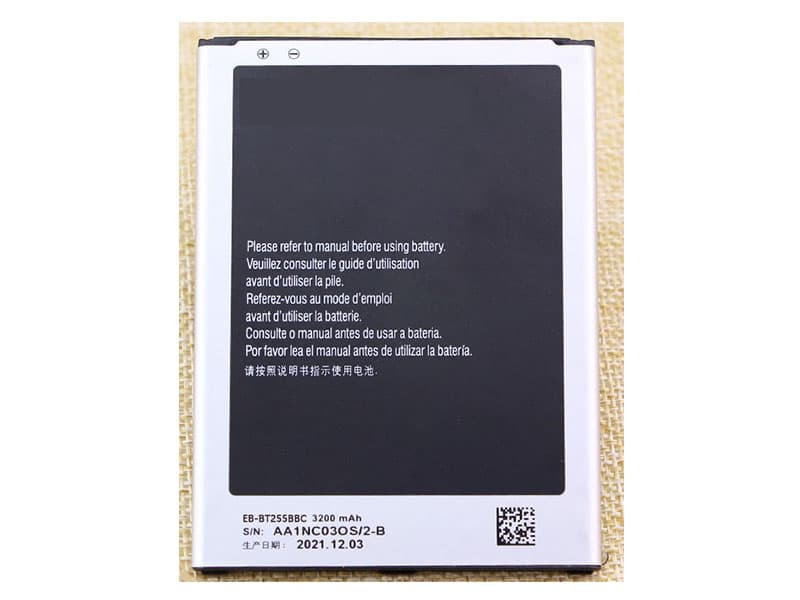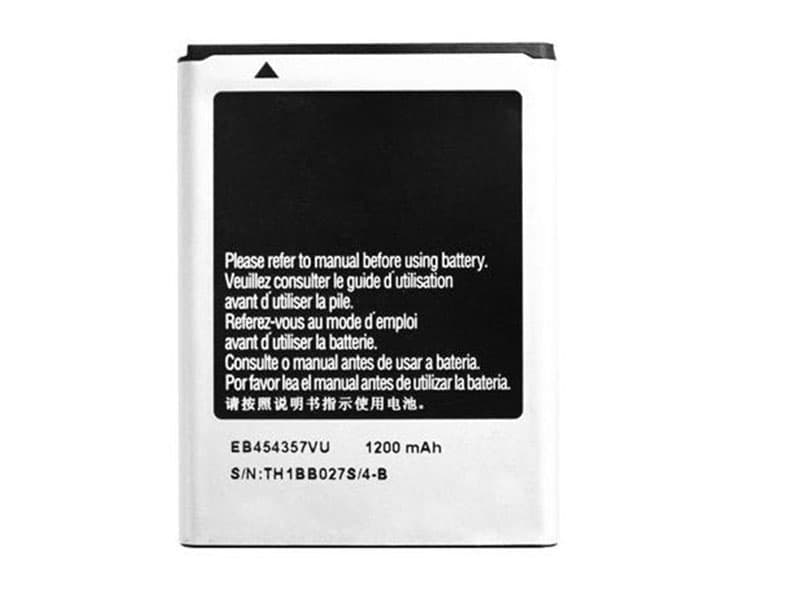All of our SAMSUNG B740AC high-quality alternatives have been tested to achieve and/or exceed original performance and are 100% compatible with the original manufacturer’s specifications. Battery Replacement for SAMSUNG GALAXY S4 Zoom, the Cell Phone Battery is 100% brand new and CE / FCC / RoHS certified for safety.
Brand New SAMSUNG B740AC replacement battery for SAMSUNG Mobile Phone 2330mAh/8.85WH 3.8V
SPECIFICATIONS:
Battery Compatibility Name: SAMSUNG cell phone battery
Battery Application: Mobile Phone
Chemical Materials: Li-ion
Rated Capacity: 2330mAh/8.85WH
Standard Voltage: 3.8V
Part Numbers:
B740AC
Compatible Models:
For SAMSUNG GALAXY S4 Zoom


Other online shop for SAMSUNG B740AC
JP: SAMSUNG B740AC 携帯電話のバッテリー
DE: SAMSUNG B740AC Handy Akku
ES: SAMSUNG B740AC Batería del celular
IT: SAMSUNG B740AC Batteria del cellulare
PL: SAMSUNG B740AC Bateria Telefonu Komórkowego
US: SAMSUNG B740AC Cell Phone Battery
Get Your Satisfaction Online Shopping
We are the number one supplier of laptop batteries, adapters in UK.
Plentiful battery and battery pack for Laptop Batteries: Laptop Battery, Notebook Battery and Laptop Computer Batteries. parts for TOSHIBA,SONY, IBM, DELL, HP, FUJITSU, MEDION and more.We warrant that the products sold in our website, other than explicitly stated, are 100% brand new and free from defects in material and workmanship.
* 100% Q.C. of EVERY product. Guaranteed to Meet or Exceed Original Specifications!
* Repair or replace during the first 90 days!
* One year warranty!
* 30 days money back warranty!
Parrot Bebop-Drone-2 replacement battery for Parrot Bebop 2 Drone Quadcopter,
Rating: 29.97Wh /2700mAh 11.1V,
SKU: PAR21SP1289_Oth
Dell NGGX5 Laptop Battery for DELL Latitude E5570 E5250 E5270 E5470 JY8D6,
Rating: 4130mAh/47WH 11.4V,
SKU: DEL19I214
Yuasa NP12-2.3Ah replacement battery for Yuasa NP2.3-12FR Fire Retardant SLA Battery,
Rating: 2300mah 12V,
SKU: YUA10X77_Oth
Asus B31N1346 Laptop Battery for Asus Chromebook C300MA C300MA-DB01 13.3inch,
Rating: 48Wh 11.4V,
SKU: ASU11X94
Lenovo L10M4P21 Laptop Battery for For Lenovo IdeaPad S2010A 1ICP04/45/107-4,
Rating: 7680mAh/28WH 3.7V,
SKU: LEN19I565
ARRIS BPB052H replacement battery for ARRIS Series,
Rating: 5200mAh/38Wh 8.4V,
SKU: ARR11X126_Oth
TP-LINK TBL-55A1800 replacement battery for TP-LINK M7310,
Rating: 1800mAh/6.84WH 3.8V,
SKU: ECN11039_Oth
JBL Flip-5 replacement battery for JBL Flip 5 Portable Wireless Speakers,
Rating: 5200mAh/32Wh 3.7V,
SKU: ECN12480_Spe_Oth
TP-link NBL-43A2300 replacement battery for TP-link Neffos C5s TP704A TP704C C5A TP703A,
Rating: 2300mAh/8.74WH 3.8V,
SKU: ECN11142_Te
Nikon EN-EL15 replacement battery for Nikon D7100 D800E D810 D7200 V1 D7000 D750,
Rating: 2200mAh 7.0V,
SKU: 20IV1184_Oth