Replace battery part number :
PC-VP-BP90 OP-570-77012
compatible with the following models :
Nec PC-VP-BP90 OP-570-77012 series
http://www.uk-online.co.uk/battery-nec-pc-vp-bp90-op-570-77012-series-for-sale-179052.html
Every single year, we supply the best laptop battery & accessories to customers.
PC-VP-BP90 OP-570-77012
Nec PC-VP-BP90 OP-570-77012 series
http://www.uk-online.co.uk/battery-nec-pc-vp-bp90-op-570-77012-series-for-sale-179052.html
L14D2P31
Lenovo Tab 2 X30F X30M A10-70F
http://www.uk-online.co.uk/battery-lenovo-tab-2-x30f-x30m-a10-70f-for-sale-178868.html
CAUTION:If you do not use a grounded outlet, you might notice an electrical tingling sensation when the palms of your hands touch the notebook during use.
 or reconnect the AC adapter.
or reconnect the AC adapter.
Figure : Battery charge icon

Figure : Battery power meter icon

Do not leave accessories or power adapters connected to a notebook while moving it. Pulling, twisting, or jamming these cords can break the connectors.
Use a figure 8 pattern when bundling the cord. This allows for easy storage, prevents unintentional breaks in the wires, and keeps it from getting tangled.
Figure : Properly bundled adapter and power cords

Broken wires can short circuit both the power adapter and the notebook internal power supply. Broken wires can shock anyone who touches the cord and might present a fire hazard.
Figure : Improperly wrapped AC adapter cord

Figure : Damaged AC adapter cord

When a high number of applications are running or when the battery is recharging, the power adapter might be warm to the touch when it reaches its power limit.
All power adapter certification tests for HP notebook computers are performed using a grounded power adapter. Damage can occur if an ungrounded power adapter is subjected to power surges or electrostatic discharge.
| AC adapter completely inserted | AC adapter not completely inserted |
 |
 |
Figure: Genuine HP part

NOTE:Power cords vary in appearance by region and country.

Buy LG ADS-40SG Power Adapters at our online store(UK) with the best after-sales service. Deals for high quality LG ADS-40SG Adapter

Product Details
Device Type: Power adapter – external
Power Capacity: 19V 1.3A 25W
Manufacturer Warranty: 1 year warranty
Fit Models: Notebook Adapter for LG E2249 E1948SX PC
Adapter Part Numbers:
Adapter Plug Size: 6.0×4.0mm(ref to the picture).
Dimension( L x W x H ):85.00 x 37.40 x 28.00mm
Weight ( Adapter only ):134g
19025G
19025GPCU-1
19025GPG-1
19025GPG1.0A
19032G
ADS-40FSG-19
ADS-40SG
ADS-40SG-19-13
ADS-40SG-19- 3
ADS40FSG-19
EAY62549201
EAY62549202
EAY62549203
EAY62549304
EAY62648702
EAY62768606
EAY62768607
EAY62830303
LCAP21
PSAB-L202C
Warranty:We promise that the ADS-40SG PSAB-L202C Notebook Adapter sold in our website are 100% brand new .
1.100% new high quality ADS-40SG PSAB-L202C.
2.Provides excellent charger characteristics.
3.30-Day Money Back,1 Year Extended Warranty for ADS-40SG PSAB-L202C Replacement Notebook Adapter.
4.Quick delivery for every order.
JP:LG ADS-40SG
DE:LG ADS-40SG NOTEBOOK-Netzteil. Das richtige LG Laptop adapter finden.
RU:LG ADS-40SG
This Power Charger will work like a charm with your LG ADS-40SG laptop. A free power cord is also attached for your convenience. We do proudly declare that this LG ADS-40SG AC adapter is high quality. Besides, our LG ADS-40SG AC adapter is brand new and backed by a 30-day money guarantee. Please purchase with full confidence. So if your original adapter is lost or broken, this would be your choice. 1 Year Warranty & Fast Shipping.
LG ADS-40SG adapter charger
Make sure the volt and currect of adapter is same as your origial.
Carefully check the size of tip of adapter is correct.
Check and confirm with the photo of power adapter is that you are looking for.
We will be your one-stop shop for LG ADS-40SG AC Adapters. We make every effort to provide Replacement LG ADS-40SG Laptop AC Adapters and Power Supply Units for Notebook Computers. If you have lost or misplaced your LG ADS-40SG Laptop Charger, then look no further for a replacement.
At our store, we have an enormous selection of LG ADS-40SG Laptop AC/DC Adapters. You can be sure to find the LG ADS-40SG AC Adapter Kit you need at low cost, Quick response and support.
All of the LG ADS-40SG laptop chargers you will find at our store are brand new and guaranteed to meet or exceed original LG ADS-40SG AC Adapter specifications.
We ship to the Laptop adapter around Globe USA, Canada, UK, NZ and Ireland, Australia. View more laptop adapter. Contact with us if any problem on selecting power adapter.
These may be you want to look for :
ASUS 19V Power Adapter replacement for ASUS Vivobook S200E X201E X202E Notebook Adapter
Dell C120H Power Adapter replacement for Dell Inspiron N4110 N5010 N5030 N5110 N7010 N7110 Charger PSU Notebook Adapter
HP 702309-001 PSU replacement for HP Elitedesk 800 G1 ProDesk 600 G1 Power Supply
ASUS PA-1650-66 Power Adapter replacement for Asus X502C X550C EXA0703YH Notebook Adapter
Sony VGP-AC10V9 Power Adapter replacement for Sony VAIO PRO SVP1321J1EB SVP11217PGB Notebook Adapter
Buy Avell FSP180-ABAN1 Power Adapters at our online store(UK) with the best after-sales service. Deals for high quality Avell FSP180-ABAN1 Adapter

Product Details
Device Type: Power adapter – external
Power Capacity: 19V 9.47A 180W
Manufacturer Warranty: 1 year warranty
Fit Models: Notebook Adapter for Avell G1530 Notebook 5.5*2.5mm
Adapter Part Numbers:
Adapter Plug Size: 5.5×2.5mm(ref to the picture).
Outlet: 3-prong
FSP180-ABAN1 A180A002L
Warranty:We promise that the FSP180-ABAN1 19V 9.47A Notebook Adapter sold in our website are 100% brand new .
1.100% new high quality FSP180-ABAN1 19V 9.47A .
2.Provides excellent charger characteristics.
3.30-Day Money Back,1 Year Extended Warranty for FSP180-ABAN1 19V 9.47A Replacement Notebook Adapter.
4.Quick delivery for every order.
DE:Avell FSP180-ABAN1 NOTEBOOK-Netzteil. Das richtige AVELL Laptop adapter finden.
NL:Avell FSP180-ABAN1 power adapter
This Power Charger will work like a charm with your Avell FSP180-ABAN1 laptop. A free power cord is also attached for your convenience. We do proudly declare that this Avell FSP180-ABAN1 AC adapter is high quality. Besides, our Avell FSP180-ABAN1 AC adapter is brand new and backed by a 30-day money guarantee. Please purchase with full confidence. So if your original adapter is lost or broken, this would be your choice. 1 Year Warranty & Fast Shipping.
Avell FSP180-ABAN1 adapter charger
Make sure the volt and currect of adapter is same as your origial.
Carefully check the size of tip of adapter is correct.
Check and confirm with the photo of power adapter is that you are looking for.
We will be your one-stop shop for Avell FSP180-ABAN1 AC Adapters. We make every effort to provide Replacement Avell FSP180-ABAN1 Laptop AC Adapters and Power Supply Units for Notebook Computers. If you have lost or misplaced your Avell FSP180-ABAN1 Laptop Charger, then look no further for a replacement.
At our store, we have an enormous selection of Avell FSP180-ABAN1 Laptop AC/DC Adapters. You can be sure to find the Avell FSP180-ABAN1 AC Adapter Kit you need at low cost, Quick response and support.
All of the Avell FSP180-ABAN1 laptop chargers you will find at our store are brand new and guaranteed to meet or exceed original Avell FSP180-ABAN1 AC Adapter specifications.
We ship to the Laptop adapter around Globe USA, Canada, UK, NZ and Ireland, Australia. View more laptop adapter. Contact with us if any problem on selecting power adapter.
These may be you want to look for :
Chicony ADP-180EB Power Adapter replacement for Chicony MSI GT60 GT70 Notebook Adapter
ASUS ADP-90CD Power Adapter replacement for ASUS X750JA-TY029H X750JA-DB71 A55VD-AB71 Y5RG Notebook Adapter
ASUS ADP-65AW_A Power Adapter replacement for ASUS Transformer Book TX300CA Convertible Notebook Adapter
Acer 135W Power Adapter replacement for Acer Aspire ADP-135KB T 5.5*1.7 Purple connector Notebook Adapter
LG ADS-40SG Power Adapter replacement for LG E2249 E1948SX PC Notebook Adapter
Dell H290AM-00 RVTHD PSU for DELL OPX 9020 7020 3020 XE2 T1700 Tower 290W Power Supply .
Whether you’re building a basic desktop or a power-house gaming PC, choosing the right PC power supply unit (PSU) is an important decision. Here we have PSUs for Dell H290AM-00. Fully Modular Cable Management, 80 Plus Gold-Certified to Deliver over 90% Efficiency …

Product Details
Device Type: Power adapter – external
Power Capacity: 100-127V ~ / 6A – 220V-240V ~ / 3A
Manufacturer Warranty: 1 year warranty
Fit Models: PSU for DELL OPX 9020 7020 3020 XE2 T1700 Tower 290W Power Supply
Adapter Part Numbers:
D290A001L HYV3H
Warranty:We promise that the H290AM-00 RVTHD PSU sold in our website are 100% brand new .
1.100% new high quality H290AM-00 RVTHD.
2.Provides excellent charger characteristics.
3.30-Day Money Back,1 Year Extended Warranty for H290AM-00 RVTHD Replacement PSU.
4.Quick delivery for every order.
DE:Dell H290AM-00 NOTEBOOK-Netzteil. Das richtige DELL Laptop adapter finden.
NL:Dell H290AM-00 power adapter
Power supplies are a frequently misunderstood-and overlooked-PC component. Also called a power supply unit or PSU, the component that supplies power to a computer.
The role of a PC power supply unit is to convert the AC electric power that comes from the mains to the DC power that the computer requires. But it can do much more than that. A good quality power supply can make your system more efficient, stable and reliable.
Choosing Your Power Supply
Firstly, ensure you select a PSU from a reputable manufacturer.
When choosing a PSU the output is very important. This output is listed as watts and should be greater than the combined wattage of all the components in your system plus 40 to 60%. Very simplistically speaking the more demands you place on your system the higher the wattage of the PC power supply unit should be. For example, a high end gamer will require a far higher wattage than a home user who surfs the net and does some word processing.
But it isn’t all about the wattage. Efficiency is important so look for PSUs that have the 80 Plus certification. This indicates that the PSU will waste less energy than other units making it cheaper to run and much more reliable. PSU Cabling
There are different types of PSU and cabling. Fully modular power supply units enable the user to remove surplus cables from the case, whilst a semi modular PSU has a mix of detachable and hard wired, or permanent, cables.
The third option is a fully wired PSU which, as the name suggests, does not allow any cables to be disconnected. Of the three the fully modular unit is the most versatile.
We ship to the Laptop adapter around Globe USA, Canada, UK, NZ and Ireland, Australia. View more laptop adapter. Contact with us if any problem on selecting power adapter.
These may be you want to look for :
Microsoft 48W Power Adapter replacement for Microsoft Surface Pro 1 Pro 2 Charger 1601 1536 1514 Notebook Adapter
MSI ADP-180NB Power Adapter replacement for MSI GT60 2OKWS-674US Notebook Adapter
HP ADP-150XB_B Power Adapter replacement for HP ZBook Studio G3 776620-001 Mobile Workstation Notebook Adapter
Dell T128K PSU replacement for Dell Precision 380 390 PSU L375E-S0 NPS-375CB Power Supply
Lenovo 710-14IKB Power Adapter replacement for Lenovo Flex 4 11 14 15 Yoga 710-14IKB 510 B50-10 Ideapad 100 Notebook Adapter
Dell 290W L290EM-01 PSU for DELL OPTIPLEX 7020 MT POWER SUPPLY.
Whether you’re building a basic desktop or a power-house gaming PC, choosing the right PC power supply unit (PSU) is an important decision. Here we have PSUs for Dell 290W. Fully Modular Cable Management, 80 Plus Gold-Certified to Deliver over 90% Efficiency …

Product Details
Device Type: Power adapter – external
Power Capacity: 100-127V ~ / 6A – 220V-240V ~ / 3A
Manufacturer Warranty: 1 year warranty
Fit Models: PSU for DELL OPTIPLEX 7020 MT POWER SUPPLY
Adapter Part Numbers:
D290A001L HYV3H

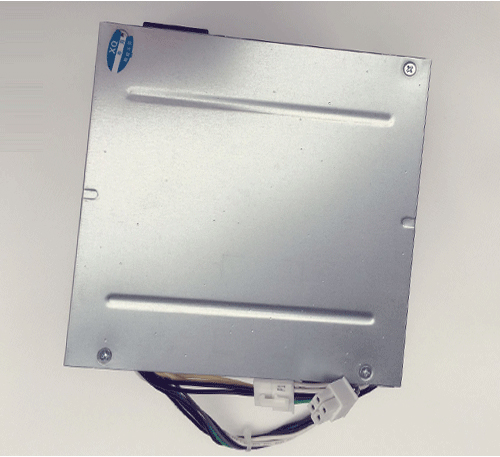

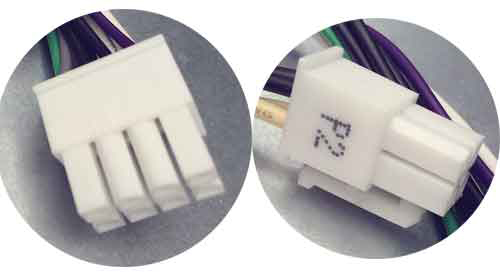
Warranty:We promise that the 290W L290EM-01 PSU sold in our website are 100% brand new .
1.100% new high quality 290W L290EM-01.
2.Provides excellent charger characteristics.
3.30-Day Money Back,1 Year Extended Warranty for 290W L290EM-01 Replacement PSU.
4.Quick delivery for every order.
JP:Dell 290W
DE:Dell 290W NOTEBOOK-Netzteil. Das richtige DELL Laptop adapter finden.
RU:Dell 290W
Power supplies are a frequently misunderstood-and overlooked-PC component. Also called a power supply unit or PSU, the component that supplies power to a computer.
The role of a PC power supply unit is to convert the AC electric power that comes from the mains to the DC power that the computer requires. But it can do much more than that. A good quality power supply can make your system more efficient, stable and reliable.
Choosing Your Power Supply
Firstly, ensure you select a PSU from a reputable manufacturer.
When choosing a PSU the output is very important. This output is listed as watts and should be greater than the combined wattage of all the components in your system plus 40 to 60%. Very simplistically speaking the more demands you place on your system the higher the wattage of the PC power supply unit should be. For example, a high end gamer will require a far higher wattage than a home user who surfs the net and does some word processing.
But it isn’t all about the wattage. Efficiency is important so look for PSUs that have the 80 Plus certification. This indicates that the PSU will waste less energy than other units making it cheaper to run and much more reliable. PSU Cabling
There are different types of PSU and cabling. Fully modular power supply units enable the user to remove surplus cables from the case, whilst a semi modular PSU has a mix of detachable and hard wired, or permanent, cables.
The third option is a fully wired PSU which, as the name suggests, does not allow any cables to be disconnected. Of the three the fully modular unit is the most versatile.
We ship to the Laptop adapter around Globe USA, Canada, UK, NZ and Ireland, Australia. View more laptop adapter. Contact with us if any problem on selecting power adapter.
These may be you want to look for :
Dell MPX3V PSU replacement for Dell Optiplex 390 250W Power Supply Unit PSU Power Supply
ASUS ADP-65AW_A Power Adapter replacement for ASUS Transformer Book TX300CA Convertible Notebook Adapter
Dell O5U092 Power Adapter replacement for DELL Inspiron 2350 All-in-one AIO PC Notebook Adapter
ASUS S200L Power Adapter replacement for Asus Zenbook UX32A UX31A UX21A Notebook Adapter
Dell 290W PSU replacement for DELL OPTIPLEX 7020 MT POWER SUPPLY Power Supply
Dell HYV3H 0HYV3H PSU for Dell Optiplex 7020 9020 Tower Poweredge T20 290W PSU Power Supply.
Whether you’re building a basic desktop or a power-house gaming PC, choosing the right PC power supply unit (PSU) is an important decision. Here we have PSUs for Dell HYV3H. Fully Modular Cable Management, 80 Plus Gold-Certified to Deliver over 90% Efficiency …

Product Details
Device Type: Power adapter – external
Power Capacity: 100-127V ~ / 6A – 220V-240V ~ / 3A
Manufacturer Warranty: 1 year warranty
Fit Models: PSU for Dell Optiplex 7020 9020 Tower Poweredge T20 290W PSU Power Supply
Adapter Part Numbers:
D290A001L HYV3H

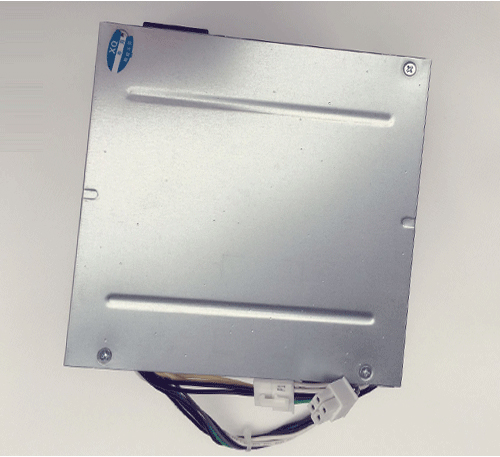

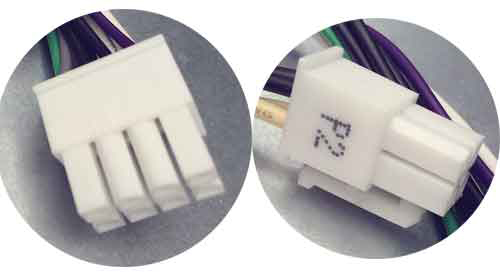
Warranty:We promise that the HYV3H 0HYV3H PSU sold in our website are 100% brand new .
1.100% new high quality HYV3H 0HYV3H.
2.Provides excellent charger characteristics.
3.30-Day Money Back,1 Year Extended Warranty for HYV3H 0HYV3H Replacement PSU.
4.Quick delivery for every order.
JP:Dell HYV3H
DE:Dell HYV3H NOTEBOOK-Netzteil. Das richtige DELL Laptop adapter finden.
RU:Dell HYV3H
Power supplies are a frequently misunderstood-and overlooked-PC component. Also called a power supply unit or PSU, the component that supplies power to a computer.
The role of a PC power supply unit is to convert the AC electric power that comes from the mains to the DC power that the computer requires. But it can do much more than that. A good quality power supply can make your system more efficient, stable and reliable.
Choosing Your Power Supply
Firstly, ensure you select a PSU from a reputable manufacturer.
When choosing a PSU the output is very important. This output is listed as watts and should be greater than the combined wattage of all the components in your system plus 40 to 60%. Very simplistically speaking the more demands you place on your system the higher the wattage of the PC power supply unit should be. For example, a high end gamer will require a far higher wattage than a home user who surfs the net and does some word processing.
But it isn’t all about the wattage. Efficiency is important so look for PSUs that have the 80 Plus certification. This indicates that the PSU will waste less energy than other units making it cheaper to run and much more reliable. PSU Cabling
There are different types of PSU and cabling. Fully modular power supply units enable the user to remove surplus cables from the case, whilst a semi modular PSU has a mix of detachable and hard wired, or permanent, cables.
The third option is a fully wired PSU which, as the name suggests, does not allow any cables to be disconnected. Of the three the fully modular unit is the most versatile.
We ship to the Laptop adapter around Globe USA, Canada, UK, NZ and Ireland, Australia. View more laptop adapter. Contact with us if any problem on selecting power adapter.
These may be you want to look for :
FSP SPI400U4BB PSU replacement for FSP Mini Itx/Flex ATX 400W 80plus Gold Certified Active Power Supply
Acer 135W Power Adapter replacement for Acer Aspire ADP-135KB T 5.5*1.7 Purple connector Notebook Adapter
Acer 135W Power Adapter replacement for Acer Aspire PA-1131-05 Laptop Charger & Cord Notebook Adapter
ASUS AD891M21 Power Adapter replacement for Gigabit Router RT-AC68U AC1900,Asus VivoBook S200E-CT158H Notebook Adapter
Acer A13-045N2A Power Adapter replacement for ACER Aspire ES1-411-C3W3 ES1-512-C8JU Notebook Adapter