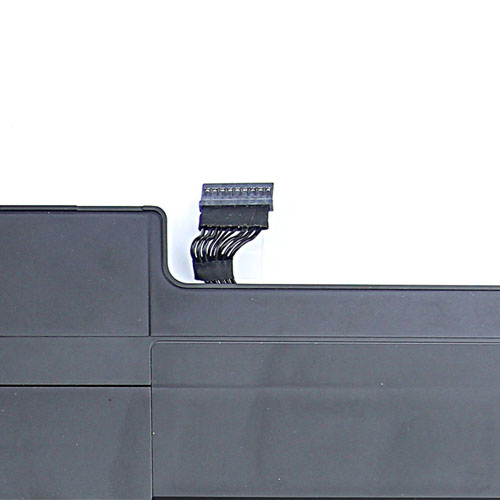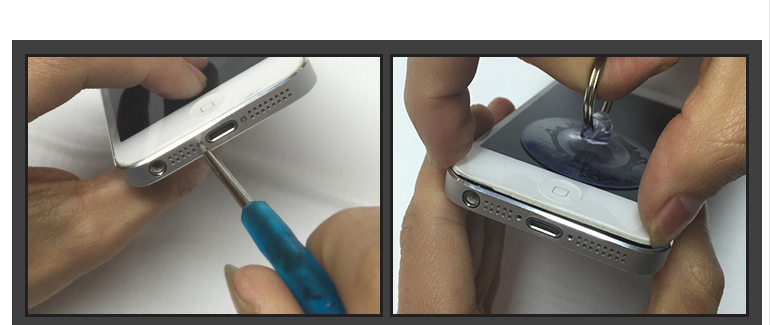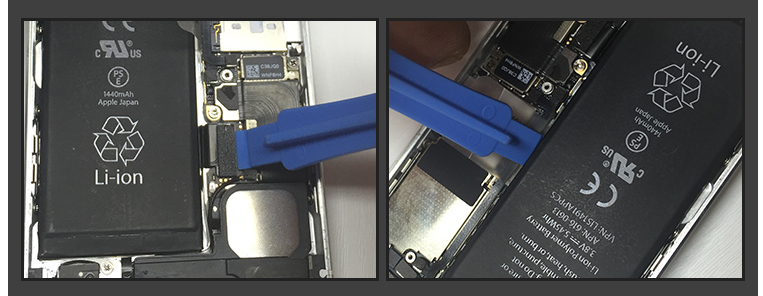1. iPad can’t charge
The iPad’s theoretical maximum endurance is 10 hours, and the hardware configuration is very high, so the demand for power supply is much higher than similar products. iPad charging requires a high-end USB power input interface. If you connect the data cable to an old computer, you may not be able to activate the charging function.
In addition, when the user first plugs in the iPhone to charge, he must manually change the charging configuration to High Power to meet the needs of the subsequent iPad.
2. Cannot connect to the wifi network.
This is the problem that users have reported the most. It is recommended to press and hold the sleep button, then start and restore the factory settings.
3. Unable to sync calendar or contact
As a portable terminal device, the iPad can transfer/synchronize personal data with a computer. If the above problem occurs, it is recommended to reconfigure the iTurns synchronization history, empty it and import it again.
4. Lose network connection after hibernation
The brightness of the screen can be increased
5. Lack of page number statistics
Because of the complexity of dealing with documents, word count is very important for business people. But the iPad’s built-in office software doesn’t offer similar features. Suggestion: Download Pastebot. It can provide multiple functions such as copy/paste, add images, word count, and more.
6.iWork output file failure
Users who use the iWork component built into the ipad have the feeling that it is very inconvenient to use the components in iWork for “creating” and “exporting”. It is necessary to use the data line and then perform the synchronization operation. For users who are not demanding, it is recommended to use the three components of Pages, Keynote, and Numbers to process basic emails or documents, and then send them out via WIFI.
7. Cannot reproduce the purchase application
Apple is known for its numerous expansion applications, and the new iPad online application market will be gradually improved. Some users report that they can’t perform any effective operations even after they log in to the online app market, even if the app is free. Solution: Use iTurns on your Mac desktop computer to sync to the iPad and purchase.
8. Lack of call function
The positioning of the iPad is a tablet, which itself lacks a call function. But you can install VOIP-Skype. In this way, in a networked environment, the ability to talk to others can be realized. However, video chat is not currently supported.