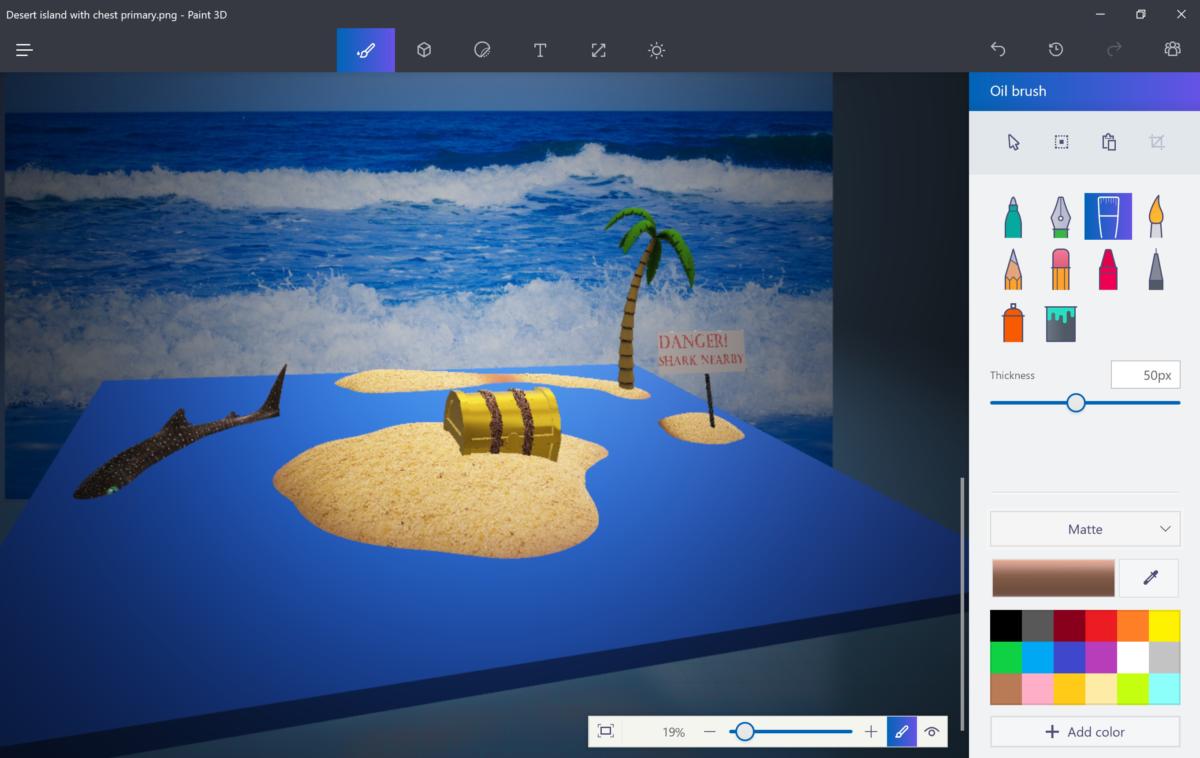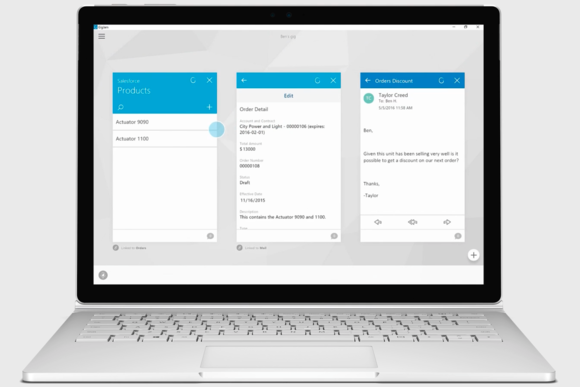Microsoft has been testing its latest Windows 10 Fall Creators Update over the past six months, and it’s now ready to roll out to existing machines today. While Microsoft’s “Creators Update” naming extends to this latest Windows 10 update, a lot of the features are new additions that will be used by all Windows users. Microsoft is officially launching its Windows Mixed Reality (VR) headsets with the Fall Creators Update, and it’s finally bringing its contact integration to the Windows 10 task bar.
Most of the improvements in the Fall Creators Update are minor, and some have even been delayed until a future update. Microsoft is also starting to tweak the overall look and feel of Windows 10 with its new Fluent Design in the Fall Creators Update. You’ll see some of those subtle changes and animations if you update your PC today, and more will be coming next year. I’ve been testing Windows 10’s Fall Creators Update for the past six months, and these are my favorite new features coming to Windows.
ONEDRIVE FILES ON-DEMAND
Microsoft is bringing back placeholder files for OneDrive with the Fall Creators Update. A new on-demand feature lets OneDrive pick out data from the cloud when it’s needed, without having to sync full files and folders to a device. OneDrive Files On-Demand will only download files when you need them, and File Explorer will show what files are available locally, or if they’ll need to be downloaded from the cloud. Apps can even sync files from OneDrive, and you’ll get a notification showing their download progress.
It’s a great improvement over the old method of having to sync entire folders for offline usage, and any files you open will now be automatically synced offline until you run out of disk space.
PEOPLE INTEGRATION
My People is Microsoft’s method of making the static Windows 10 task bar a little more personal. You can now pin friends, co-workers, or family members to the task bar, for quick access to contact details. You can even use Skype to call or message a contact from the task bar, and emoji and messages will pop up during conversations. The most useful part of this people integration is the ability to drag and drop things like pictures directly onto a contact and share them easily.
WINDOWS MIXED REALITY
Microsoft’s answer to virtual reality, Windows Mixed Reality, is now available with the Fall Creators Update. To use Mixed Reality you’ll need to purchase a separate headset from PC makers like Acer, Asus, Dell, HP, Lenovo, or Samsung. The setup process just involves launching the Mixed Reality Portal app, and most modern PCs will be capable of running basic apps in Mixed Reality. You’ll need a more powerful machine to access some of the more demanding games and experiences.
Microsoft has created a Cliff House home area where you can pin apps, games, and even holograms. It’s the main portal for launching everything you’ll need in VR, and you can also watch movies and TV shows from there. Right now there aren’t too many games, but SteamVR support will be available in beta by the end of the year.
FLUENT DESIGN CHANGES
Microsoft is ushering in a new design language with Windows 10, dubbed Fluent Design. The Windows 10 Fall Creators Update introduces some parts of Fluent Design, with subtle effects and animations. Microsoft’s Fluent Design System is designed to be the true successor to Microsoft’s Metro design, and will appear across apps and services on Windows, iOS, and Android. Microsoft is focusing on light, depth, motion, material, and scale for its Fluent Design, with animations that make the design feel like it’s moving during interactions in Windows.
Most of the new changes include subtle additions like blur effects, which is a type of design we saw back with Windows Vista. The Windows 10 Fall Creators Update also makes it easier to resize apps and windows, thanks to the design changes, and transparency in the Start menu now uses a subtle new acrylic design.
MICROSOFT EDGE IMPROVEMENTS
Microsoft’s Edge browser is getting a lot of improvements in the Fall Creators Update. The software maker is bringing back pinned sites on the task bar, allowing you to pin your favorite site (The Verge) to the task bar for quick access. There’s also a new full-screen mode (F11) that lets you use most of your monitor to fully display a website fully. PDFs and EPUB ebooks are also getting some nice additions: you can now annotate ebooks, and even use ink with a stylus on them; PDFs are getting annotation support and improved viewing and navigation.
PEN AND TOUCH IMPROVEMENTS
If you’re a Microsoft Surface owner, then the Fall Creators Update will improve the touch and inking features. Microsoft has added a new touch keyboard with text prediction, and quicker access to emoji. There’s even a one-handed touch keyboard and shape writing so you can swipe over keys to type (just like Windows Phone). Microsoft has also added a dictation button so you can speak to type, or even use voice commands to navigate around Windows 10.
NEW EMOJI AND A USEFUL SHORTCUT
Everyone loves emoji and Microsoft is making sure it got the latest Unicode updates in Windows 10 Fall Creators Update. New additions include dinosaurs, genies, fairies, and even zombies in time for Halloween. They’re all available in a really neat new emoji panel. You can summon the emoji panel by using Win + period or semicolon as a keyboard shortcut. The panel also supports searching for emoji, so it’s the perfect way to quickly send that ideal response during a conversation.
CORTANA IMPROVEMENTS
Cortana will now display call notifications if you’re using an Android phone. The digital assistant will sync notifications if you have Cortana installed on an Android device, and it gives you the ability to text a person if you’re busy on your PC, or decline the call. Microsoft has also moved Cortana’s settings into the main settings part of Windows 10. Cortana can now even lock, sign out, shut down, or restart your PC with voice commands.
HEADPHONE AND SOUND IMPROVEMENTS
If you use headphones a lot with your Windows 10 PC, then they’ll be a lot easier to manage with the Fall Creators Update. You can now right-click on the sound icon in the notification area and enable Windows Sonic, a spatial sound feature that supports surround sound and Dolby Atmos. The new volume mixer also supports the ability to control individual app volume for Universal Windows Apps, which is useful if you want to play music from Groove Music or Microsoft Edge in the background at slightly lower than the system volume for gaming.
TASK MANAGER GPU TRACKING AND DPI IMPROVEMENTS
If you’re a PC gamer, then Microsoft is adding a nice addition for tracking GPU performance. Task Manager now has a new GPU option in the performance tab that shows GPU utilization and memory usage. Processes are also now grouped in the main Task Manager interface, making it easier to control them.
Microsoft is also addressing the issue of blurry apps when you use a monitor with a laptop, or a second screen. If you have a high DPI display like a 4K monitor, you’ll no longer have to log out to fix blurry desktop apps. It’s a good improvement that will fix most desktop apps and the majority of DPI complaints, but you might find some older apps will still run blurry at times.